Here’s a quick post about a custom report that I’ve created to inventory all the java versions installed on sccm clients. It will allow you to get the details by version as well as the ability obtain to drill down and get all the computer(s) by a specific version.
Screenshot of the dashboard view, which contain the top 10 version.
Detailled view by specific version, which you can get by clicking on the dashboard or the version column
So basically, the only thing you need it’s to download those .RDL file, import it and changed the datasource for the appropriate one.
Computer(s) Detail.rdl (make sure that the report name will stay exactly the same, if not the drill down will not work);
https://docs.google.com/file/d/0ByVMhVXdDQn4b21rUEpPUEo3T3M/edit
Java Inventory Report.rdl;
https://docs.google.com/file/d/0ByVMhVXdDQn4MlhRSzk0WVVMNjA/edit

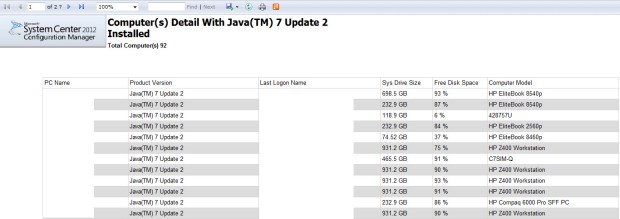
Sorry, I’m not very good with SSRS, I imported them and changed the datasource, however neither work, I get different errors with Each.
The Computer Details: The ‘version’ parameter is missing a value
Java Inventory : An error has occurred during report processing. (rsProcessingAborted)
Query execution failed for dataset ‘JavaVersion’. (rsErrorExecutingCommand)
For more information about this error navigate to the report server on the local server machine, or enable remote errors
Any guidance on this would be great. Thanks
Gary ,
so first for the missing parameters, this is normal because I’ve configured the parameters as hidden. So what you can do,
is to right click the report computer(s) detail from the ssrs report manager then in the parameters tabs, uncheck hidden, select prompt user and set
value in the display text box… sometime like Version.
After those change, you should be able to run the report enter a value in the version text box, like Java%
Next, for the Javaversion dataset, is there any issue when you test the datasource connection from the dataset properties? Are you using a custom datasource or the created by sccm? Did you try to enable remote errors on ssrs instance?
Thank you… the “check box” fixed the issue. And the other issue was the Data Source. Not sure why it didn’t use the one I had orginally assigned. Thank you so much for your help, this is a great report.
Alright, so now it works for me when I created a new Data Source, however others stil get that same data set error. I’m unsure how to create a data source that everyone can use. The Canned reports all work for others, but anything I’ve created or imported only work for me.
Awesome report.
I tried to find a solution for my SSRS report … find It … great job.
Just e littre remark … when you download Computer detail .. you obtain this file Computer(s)_Detail.rdl … but Java Versions Inventory report has a link to “Computer(s) Detail.rdl” …. be carefull with the space.
Thanks Simon
Was able to get everything working a few weeks ago, it’s great. Was able to adapt it for Firefox, Adobe Flash, & Reader. It’s been great for tracking them down and getting everyone updated. Thanks
I’m about to try and do the same thing for Flash was it pretty simple to replace the Java vales with Flash ?
Hello, I’m imported the Computer(s) Detail.rdl to a random folder. I unchecked the hide option but when i run the report with Java%, I get the following error that i believe is related to the data source:
An error has occurred during report processing. (rsProcessingAborted)
Query execution failed for dataset ‘ComputerDetail’. (rsErrorExecutingCommand)
Invalid object name ‘v_Add_Remove_Programs’.
I’m not too savvy with SSRS and would appreciate it if anyone can help.
Hi,
I uploaded both the .rdl files changed the data source to the custom datasource and executed the reports; i get following error
An error has occurred during report processing. (rsProcessingAborted)
Query execution failed for dataset ‘JavaVersion’. (rsErrorExecutingCommand)
Invalid object name ‘v_Add_Remove_Programs’.
Please assist
How in the blazes do you import these and join them together? Also where does that lovely graph come from? I can import the reports no problem but there seems to be a whole lot of assumed knowledge here that’s missing huhu.
I couldnt download it. Google stated that too many people have downloaded. Can you share it with something like SkyDrive?
Excellent work. Now to see if I can figure out how to limit this query to specific collections…
you can try with this one, it should do exactly what you’re looking for;
https://drive.google.com/file/d/0ByVMhVXdDQn4Z0s1T2VRN3liYnc/view?usp=sharing
Hello, thank you so much for all your work on this! But I have an issue: I got the Inventory and the details loaded and they are working but when I drill down in does not stay within the collection I chose for the inventory. I hope that makes sense. Please let me know what I can do. Thanks again.
This really is phenomenal work here! Thank you very much for creating and sharing these reports and offering support.
I know very little about SCCM so far and even less about creating these reports.
I do have a couple issues though and maybe it is something simple:
1. When I run the report in Internet Explorer, after choosing a limiting collection, I can click on one of the bars in the graph and it launches the computers detail report. Awesome! But when I click instead on an item in the listing below the graph I get this error: “The item ‘/ConfigMgr_001/Java Reports/Computers Detail’ cannot be found. (rsItemNotFound)”
2. When I run the report in Internet Explorer, as I said above I choose a limiting collection, and can click on one of the bars in the graph and it launches the computers detail report. However the computer details report is no longer limited to the collection and appears to show all systems in the organization which have that version of Java installed.
If you have a suggestion for me for one or both of these issues please let me know.
Thank you!
Bob
First of all this is a fantastic resource, thanks for sharing it!
I notice the report has sections along the lines of WHERE NOT LIKE ‘%Updater%’ etc. This suggests to me like these should be omitted from the result however in my environment (SCCM 2012 R2 CU3) the results show the Auto Updater and JavaFX etc. Am I missing something or has this functionality never worked?
Any tips on removing these from the report?
Excellent. I was able to pull Adobe versions from the Database.
Keep it up !!!
Just a small query can we add “AD site name” column to the report, this will help in determining the location of the PC’s when we select “All Systems” collection.
Regards,
JD
Thank you very much for the report. It gave me a very nice view of all the versions of Java in my environment. Now to set out to make the report show up empty!
Are these reports no longer available? I would like to get a copy of these if possible. Thank you